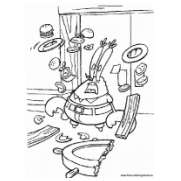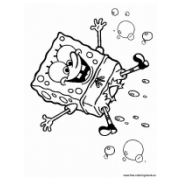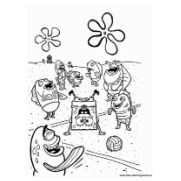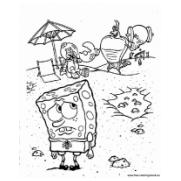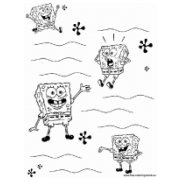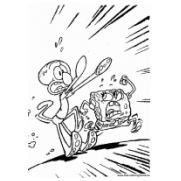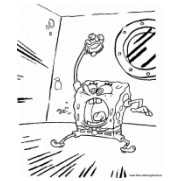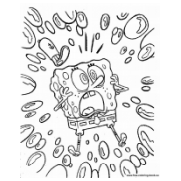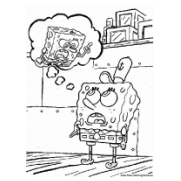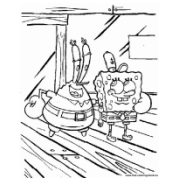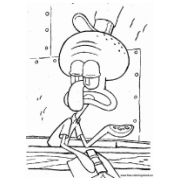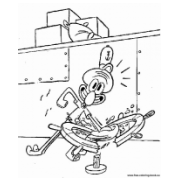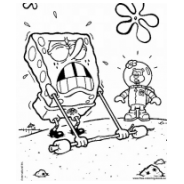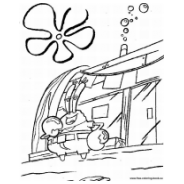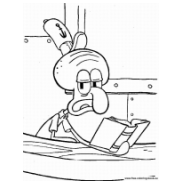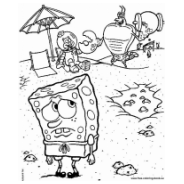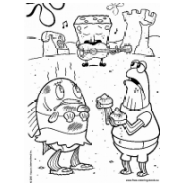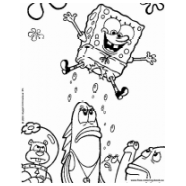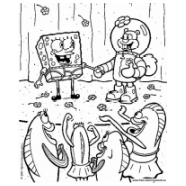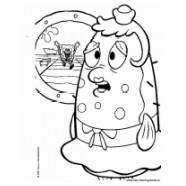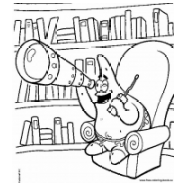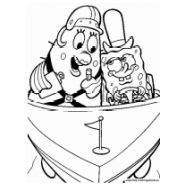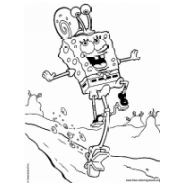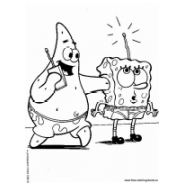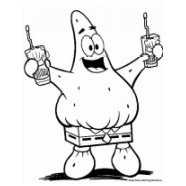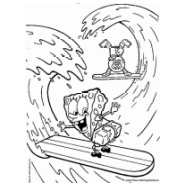Coloring pages SpongeBob - Page 1 - Printable Coloring Pages Online
Main menu:
- Home page
- Add to Favorites
- Separátor 2
- Winx Club
- Hello Kitty
- Cars
- Monster High
- Barbie
- Tangled - Rapunzel
- My Little Pony
- Littlest Pet Shop
- Star Wars
- Hot Wheels
- Bakugan
- Tom and Jerry
- Fifi and the Flowertots
- Timmy Time
- Winnie the Pooh
- Madagascar
- The Smurfs
- Ninja Turtles
- Shrek
- SpongeBob
- Spiderman
- Kim Possible
- Ice Age
- Angelina Ballerina
- Ben 10
- Lego Ninjago
- Brave
Coloring pages SpongeBob - Page 1
SpongeBob SquarePants is an American animated television series. The pilot episode of SpongeBob SquarePants first aired in the United States on Nickelodeon on May 1, 1999. Paramount Pictures and Nickelodeon Movies produced The SpongeBob SquarePants Movie, a film adaption of the SpongeBob SquarePants animated series released on November 19, 2004. A sequel to this film, The SpongeBob SquarePants Movie 2, is currently in development and is expected to be released in theaters sometime in 2014.
SpongeBob SquarePants is an energetic and optimistic sea sponge (although his appearance more closely resembles a kitchen sponge) who lives in a pineapple under the sea with his pet snail, Gary, who meows like a cat. Although Gary only actually speaks in a few episodes, (mainly in "Sleepy Time" in SpongeBob's dream world, where Gary is portrayed as a librarian with an English accent) the characters have shown an ability to understand him. SpongeBob and Squidward's employer is former officer cadet for the Bikini Bottom Navy force and war veteran Eugene Krabs, a miserly crab obsessed with money, who is the owner of the Krusty Krab restaurant. Mr. Krabs has a whale daughter, Pearl, who is a teenage cheerleader. The reason why Mr. Krabs' daughter is a whale is unknown. Mr. Krabs’ archenemy is Sheldon Plankton, a small green copepod who owns a low-rank fast-food restaurant called the Chum Bucket across the street from the Krusty Krab. Plankton spends most of his time planning to steal the recipe for Mr. Krabs's popular Krabby Patty burgers to obtain success (occasionally with the assistance of his computer wife, Karen), though his schemes always end in failure.
Coloring pages SpongeBob SquarePants: 56 pcs (update 28.5.2012)
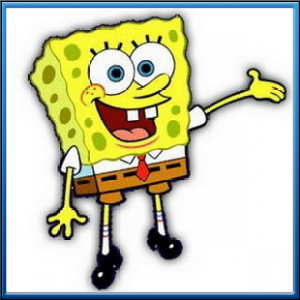
Do you want to print a coloring book?
First, click on the miniature coloring that you want to print. Clicking the coloring will appear in full size. Then just click on the enlarged coloring book, right-
Do you want to save to your computer coloring book?
Coloring can also print later. First, click on the miniature coloring that you want to save. Clicking the coloring will appear in full size. Then just click on the enlarged coloring book, right-
Do you like this coloring pages? Support us by clicking the google +1 or facebook button. Thanks!